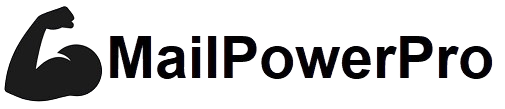Don't miss our limited October offer - up to 50% OFF!
Procedure
Have you made the decision to join Mailpowerpro?
Welcome to our family!
Here is a step-by-step guide on how to begin with your own email campaigns:
- Create an account in the Mailpowerpro platform.
- Purchase a plan. If you are not sure which plan is the most suitable for you, please contact us.
- At this stage Mailpowerpro will begin work on your plan. You will receive a mail message from us asking for your domain.
You need to buy a brand-new unused domain, preferably from GoDaddy. When you have purchased your new domain, let us know. Please give us the name of this new domain accurately. - Mailpowerpro will ask you to change the nameservers of this domain. This is quite simple. After this, you can begin within a few hours.
- You can upload your subscribers list and then create your first email campaign.
- You can send simple text email messages or emails designed as a html template.
- You can easily import html templates from any of your previous emails, or you can copy-paste a html template.
- The Mailpowerpro template builder is powerful, effective and easy to use. You can create new templates in the template builder.
- You can save your templates, lists and campaigns in your account in the Mailpowerpro platform.
- If there are any doubts, please feel free to contact us.