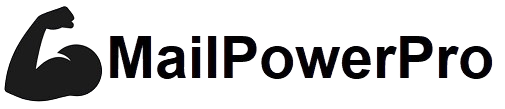Don't miss our limited October offer - up to 50% OFF!
Custom Templates
Create the most beautiful and original email designs for your business with out FREE template builder. It’s easy and fast, our clients love it!
How to create a new email template
-
- Log in into your account. In the dashboard, on the top right had sise, you see Templates. Click on it.
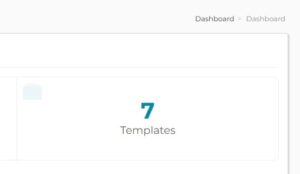
- Then click on ‘Create New’.

- Click on ‘Toggle template builder’
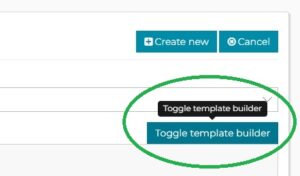
- Now you see the drag-and-drop template building elements. Simply drag and drag your chosen elements from right to left.
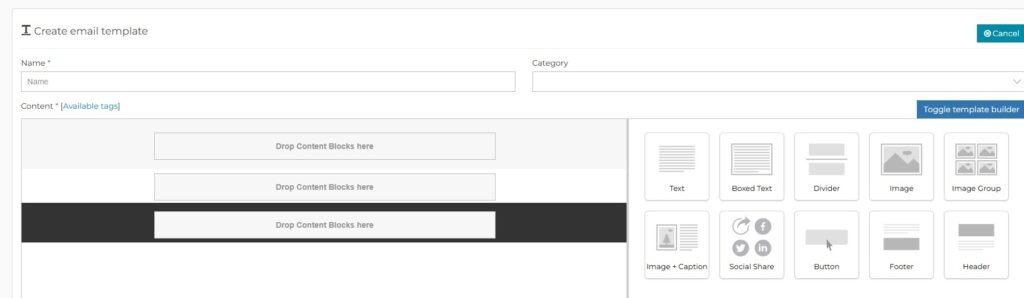
- Now you can design and customize your elements – add your text, images and links, choose the background color. You can also choose the text and color of the button element, if you choose to place a button in your email template.
- TIP: Place the header element in the top container and the footer element in the third container. In the middle container – you can place the image+caption element or image-group or the text element. You can place an element, then a divider and then another element under the divider line.
- Make your email as attractive as possible and also add text explaining your service or product clearly. This encourages the receiver to read your email fully and to visit your website with a direct click, and order your product from there.
- Log in into your account. In the dashboard, on the top right had sise, you see Templates. Click on it.